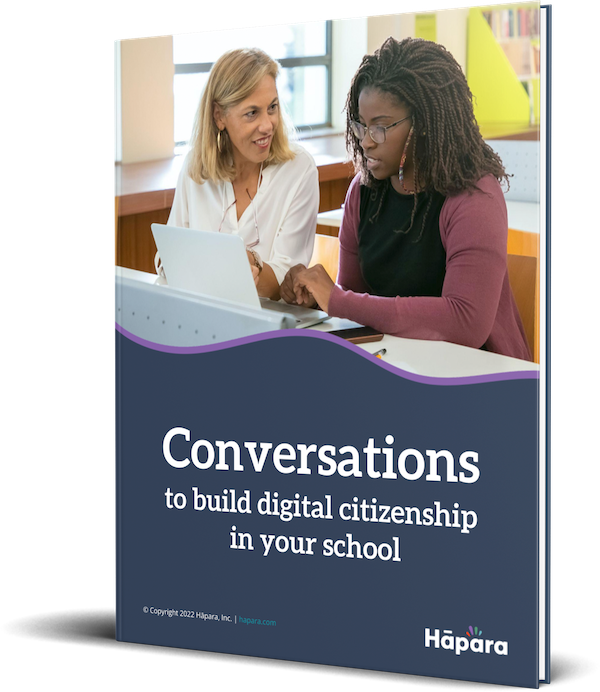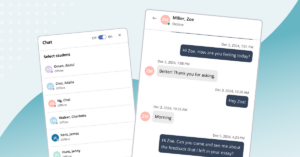A new school year is headed our way, but we hope you’ve been getting the most out of your summer. We’ve been busy creating brand-new updates to make it even easier for you to communicate with students and keep them involved in their learning process in Hāpara.
We’re excited for these updates that are coming soon for educators!
Saving Focus and Filter session templates — across classes
We’re extra excited for this Hāpara Highlights improvement to appear in the weeks ahead. First, we refreshed the appearance of the Guide browsing section in Highlights.
But more importantly, when you click Set up a Focus session or Set up a Filter session, you’ll no longer need to create separate templates for each class. Instead, you’ll be able to save a single template to use across all of your classes.

For example, if your learners in each class work on a bell-ringer the first ten minutes, you can create a focus session template with the website you want them to visit. You’ll only have to fill out the details once. Then you can save the template and use it with all of your classes. Quick and stress-free!
View screen
We’ve also improved how you can monitor evidence of learning in Highlights. In the Student Tile drop-down menu, you’ll soon see the View screen option.
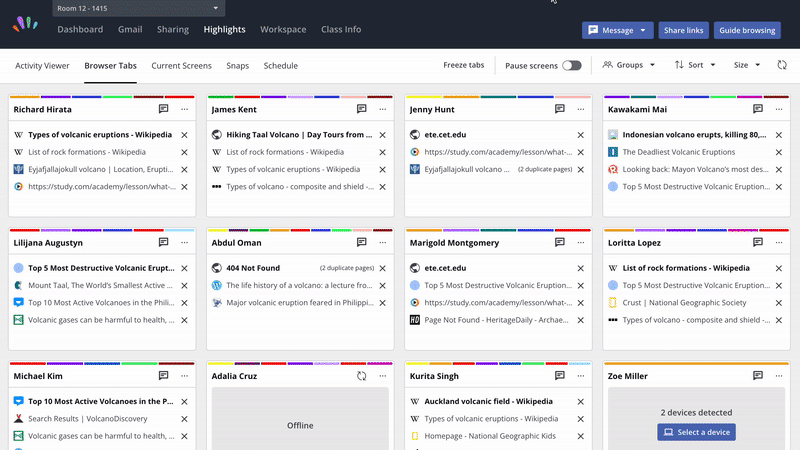
Instead of downloading a screenshot to your desktop, it will open a large view of the student’s current browsing tab.
From there you can click Take a snap, which will save the screenshot with a lot of helpful information like a timeline of student browsing. You can have a conversation about these details during a parent conference or share them with a student to reflect on their learning.
Including a reason when closing browser tabs
Another improvement educators will see in Highlights is including a reason when closing student tabs. While this used to be optional, Hāpara believes in deepening our connection to pedagogy and prioritizing digital citizenship in the classroom.

Data shows that providing a reason for closing a tab reduces the likelihood that learners will repeat the off-task behavior. The goal is to help your students make positive decisions online and become responsible digital citizens.
Explore how schools use a web filter and screen monitoring to keep students safe and teach digital citizenship.